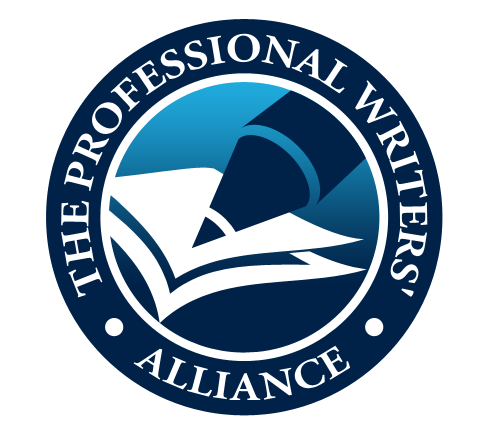Clean Talk Review
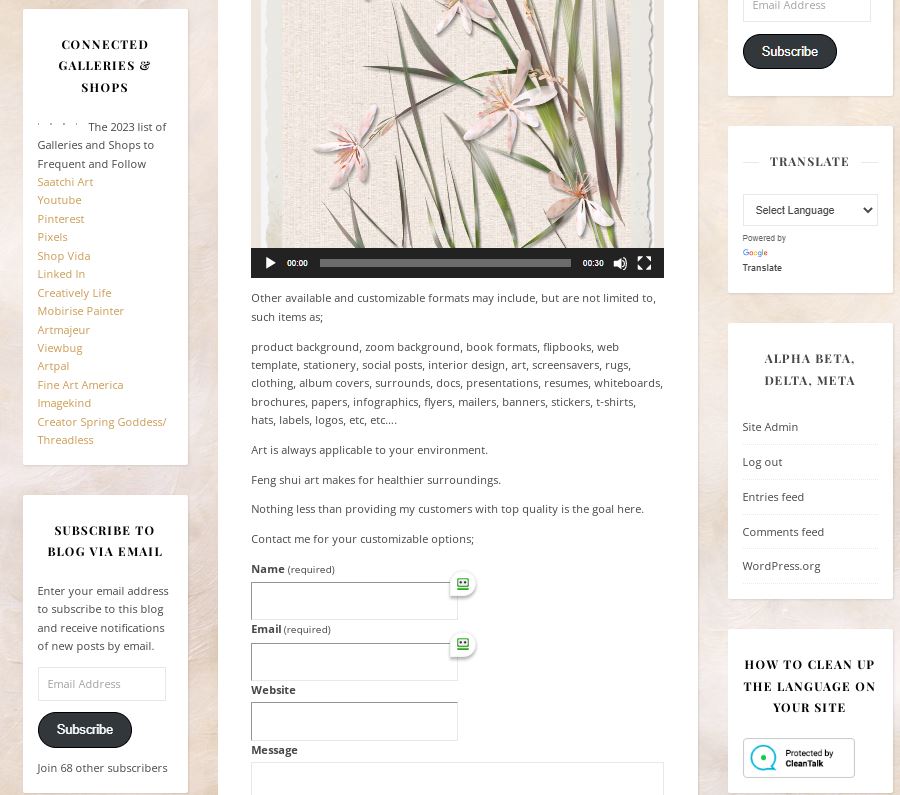
If you manage any websites, you’ve likely found some monkeys and trolls in your wrench, some spam in forms, enough off-colored language in comments, and a few fraudsters taking a shot at hijacking the whole thing. Look, nobody’s good with that type of behavior.
After trying a bunch of other plugins (which are not being mentioned here), this art chi tech teacher found an assistant that sends troublemakers off to detention automatically. Bloggers and website managers will appreciate that CleanTalk can free us up for more important things.
It’s loaded with customizable advanced weaponry to cage those flying monkeys
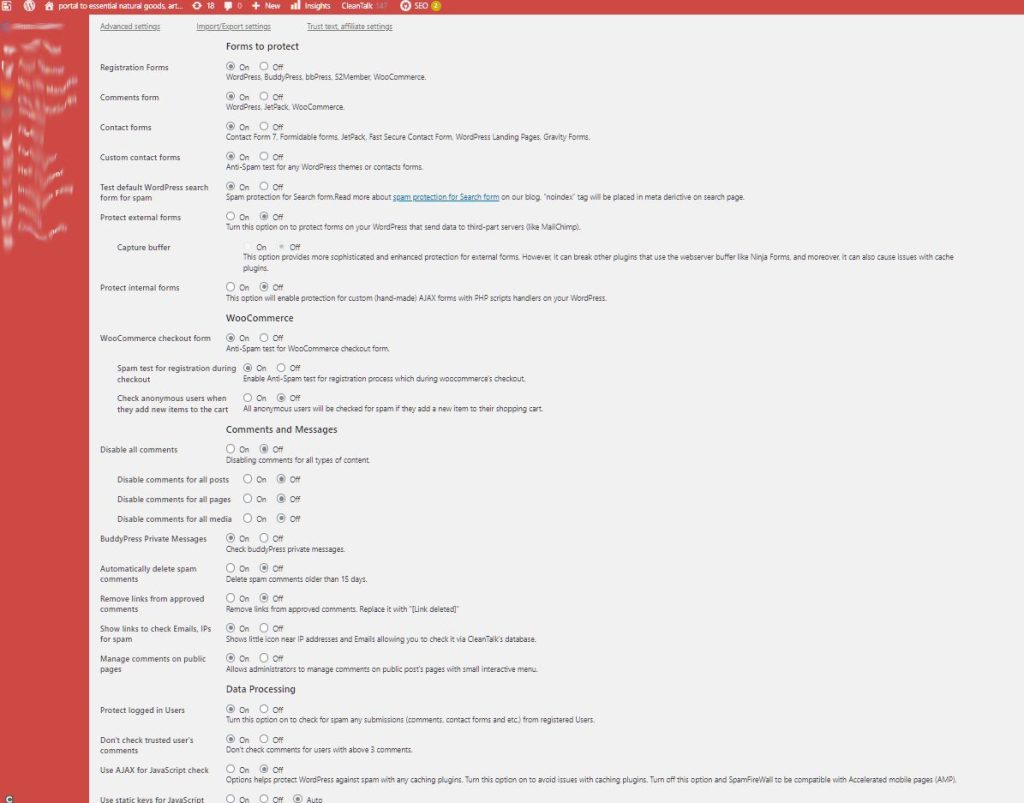
What can you do?
All by yourself, you can diligently toss such monkeys and trolls, one by one, into the circular neverland basket called delete. Yes, you can plan on spending your valuable time constantly fixating, worrying, taking out the garbage, and replying to fake emails.
You can allow your ego to unwaveringly think it needs to micro-manage every detail of the damage that can be caused by said trouble-makers. You can insert other pop-ups, Javascripts, warnings, bots, and controls at the server end to find there’s always someone more devious than you in a fake .ru who has managed a 404 error on your sites.
OR
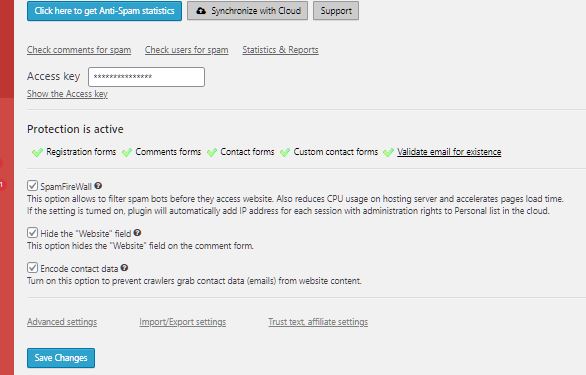
You can opt for a service that continually keeps communiques squeaky clean.
But is there really a plugin that will free up your time?
CleanTalk has a free WordPress plugin waiting for a test drive.
In my own experience, I imagined CleanTalk was kind of like driving a Lamborghini after driving a tank that had no instruction manual. Not that I’ve actually driven either one.
I plugged it in, went fishing, and came back to find all the scammers in the circular neverland wastebasket–just exactly where I wanted them.
You too can walk away from your site for a while to get some fresh air without having to worry about the .ru emails invading your memory bank whilst in the midst of an important meditation or meeting, or anytime really.
This review of CleanTalk includes a five-star rating because it works for you.
The plugin is available by simply clicking on the nice little CleanTalk logo you’ll see in the bottom menus of